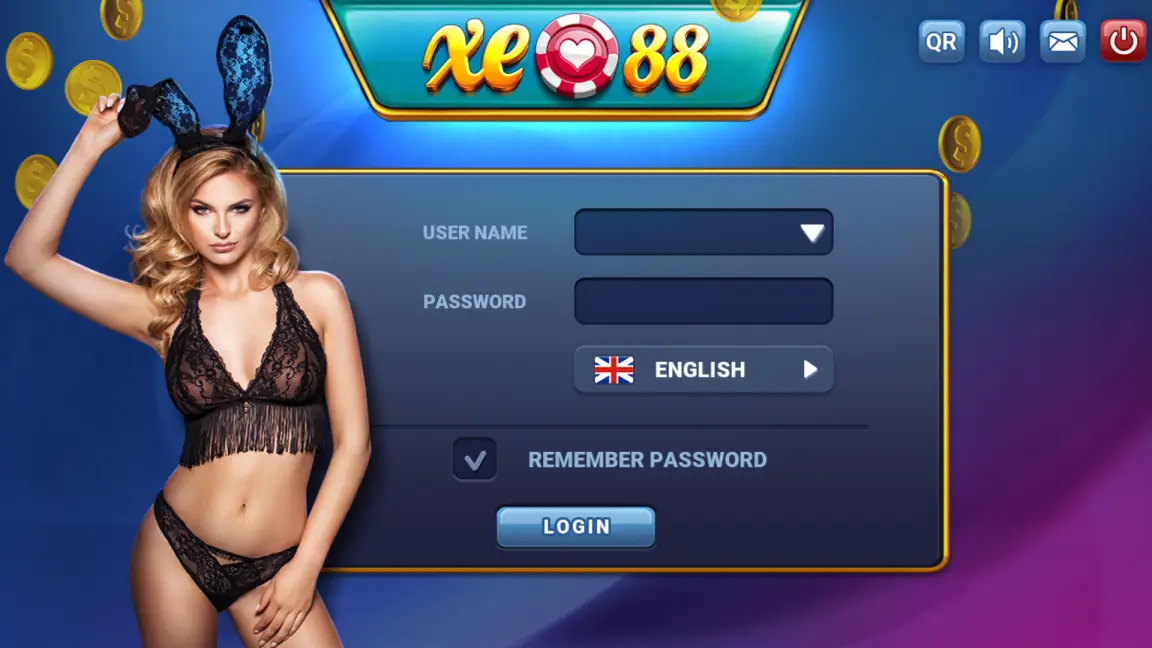Download Xe88 IOS
How to download XE88 in IOS Device?
*Note: For Iphone, you need to TRUST the developer before you can run the app. Kindly go to "Setting"> "General"> "Device Management" > "TRUST" > "All Continental Trading Sdn Bhd".
Installing steps:
Step 1 - Click ''Download Xe88 IOS''
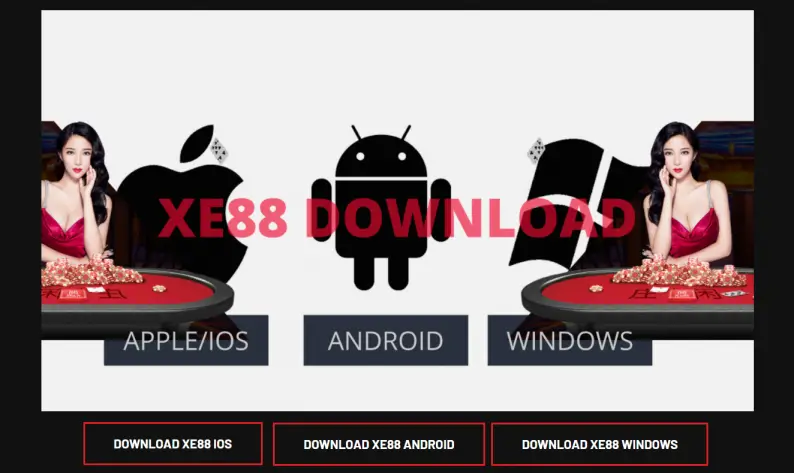
Step 2 - Click Install after it ask you whether you want to install XE88
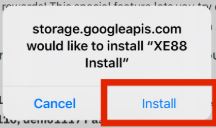
Step 3 - Tap on the app (XE88) that appeared on your device's home page

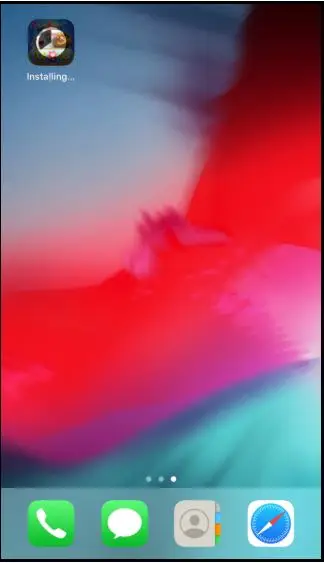
Step 4 - When it pop up Untrusted Ent. Developer, click Cancel.

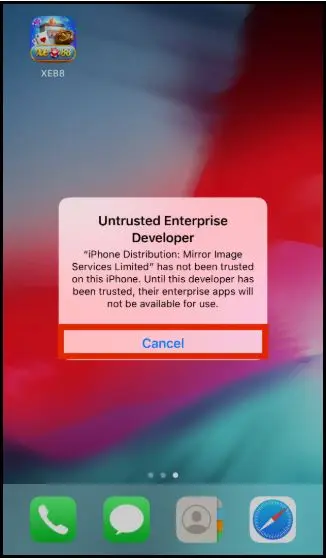
Step 5 - After you cancelled, go to the setting⚙️ and tap on General.


Step 6 - In the general, click Device Management.

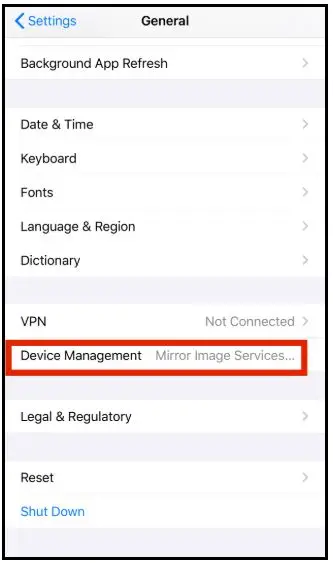
Step 7 - It will show the developer, click on the developer

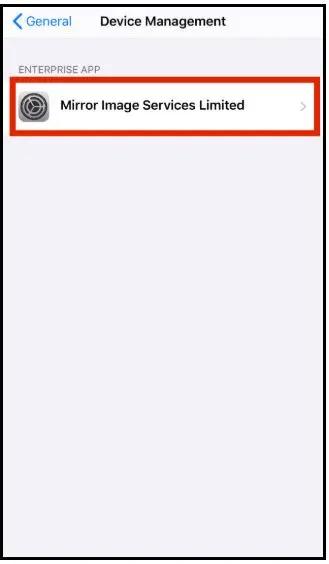
Step 8 - and click Trust.

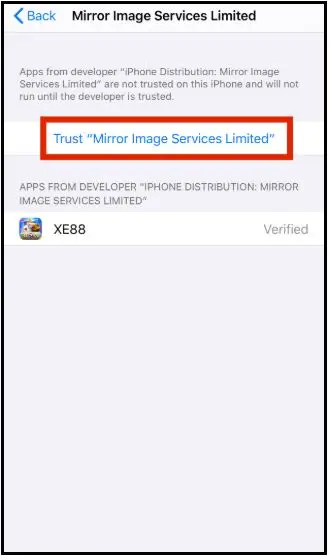
Step 9 - After you clicked trust, it will reconfirm with you. Click Trust again.

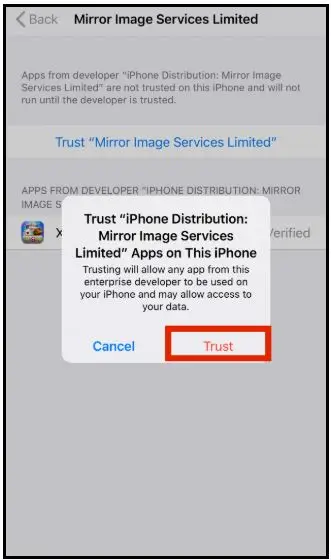
Step 10 - XE88 is downloaded in your device. Type in your ID and password to start playing.🥳🥳